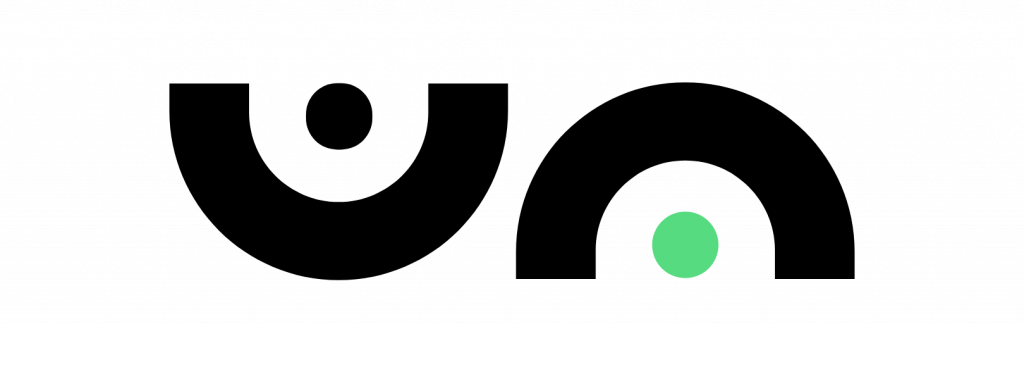Elementor templates
WEE-TI Media
Template Folder Structure
Elementor Template package includes several files.
- template – the main folder, which contains one or several (depending on the product) Elementor Template files with the .json ending, the documentation, the license and the images.
- template.json – the Elementor Template.
- documentation.html – documentation and installation guide of the template.
- license.txt – contains information about GPL license.
General Requirements
1. WordPress Installation
First of all, you need WordPress engine to be installed. If you have not installed it yet, please do this before the next steps
2. Elementor Installation
To use an Elementor Template, weather it requires Elementor Pro Features or not, you need to install the basic version of Elementor.
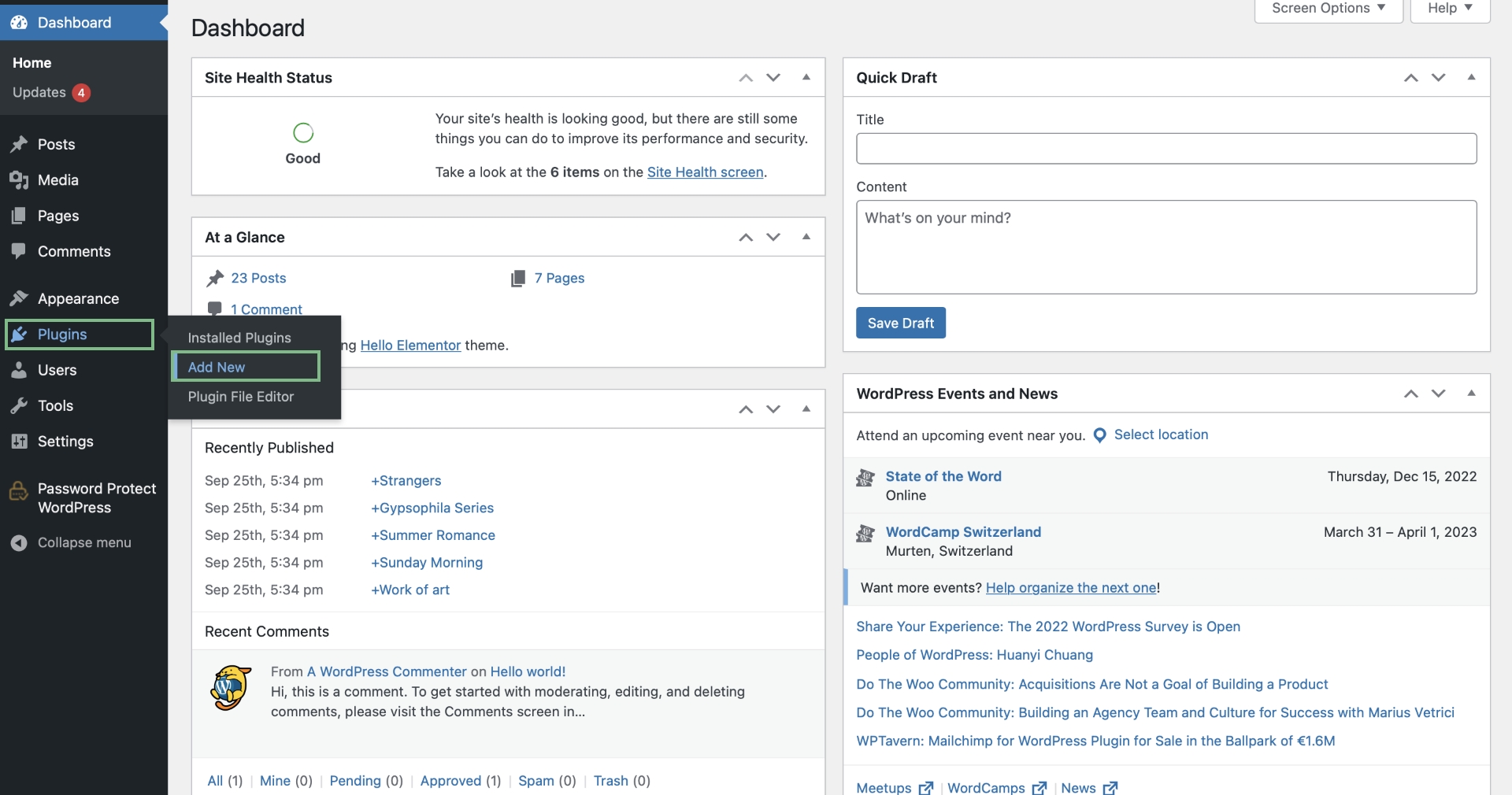
Go to your WordPress Backend and click Plugins -> Add new -> Search for „Elementor“ and click „Install now“ and activate it immediately.
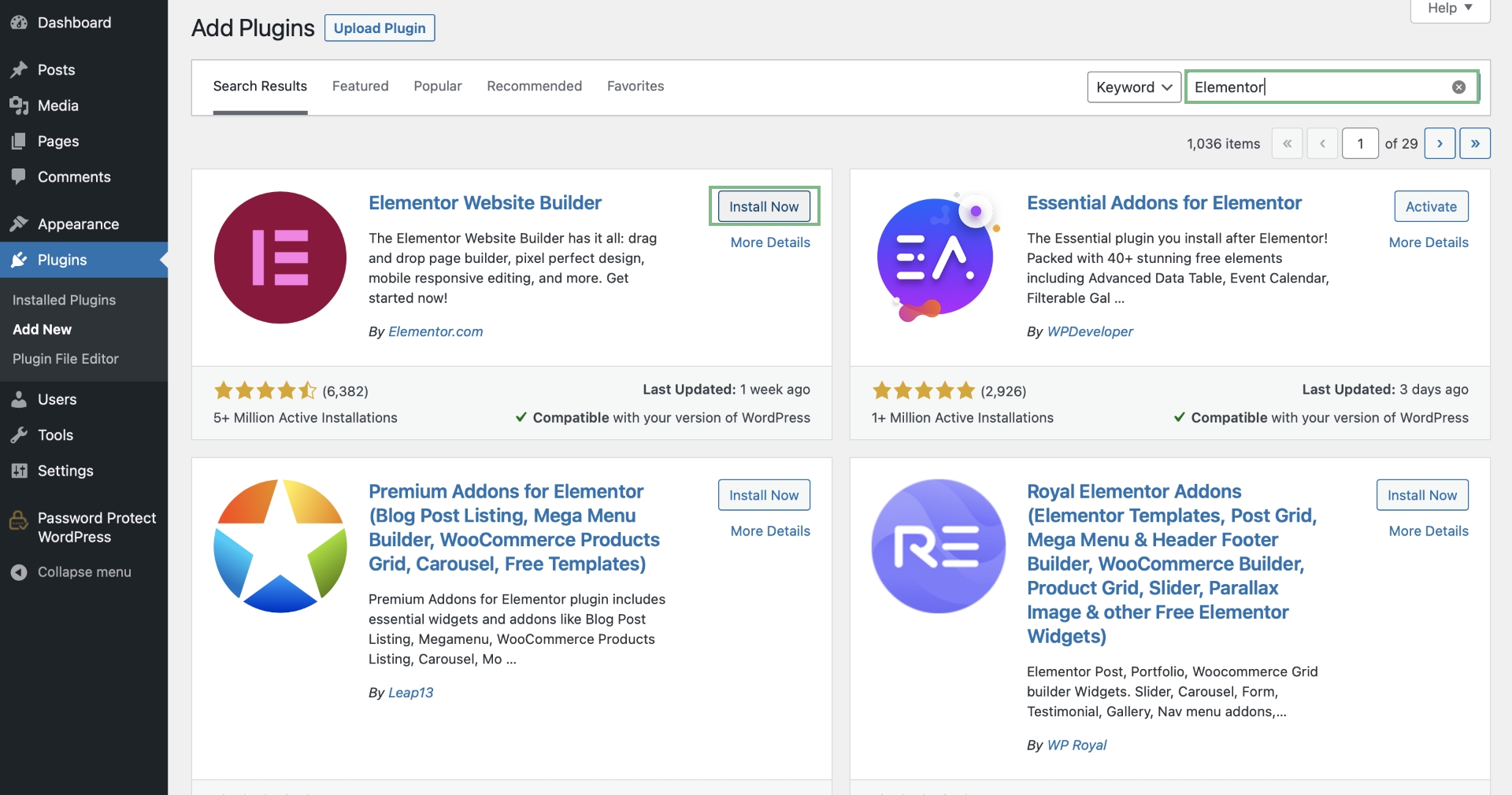
3. Elementor Pro Installation
If the templates requires the Elementor Pro Version, you need to get access to Elementor Pro first and follow the installation instructions on https://elementor.com/pro/
Elementor Template Installation
1. Open Elementor editing page and search for the Add Template button.
2.Click on the upwards arrow icon at the top right corner

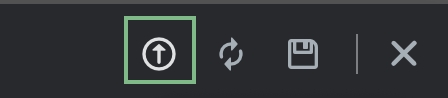
3. Click on the „Select File“ Button and select the template.json file inside the template folder you downloaded.
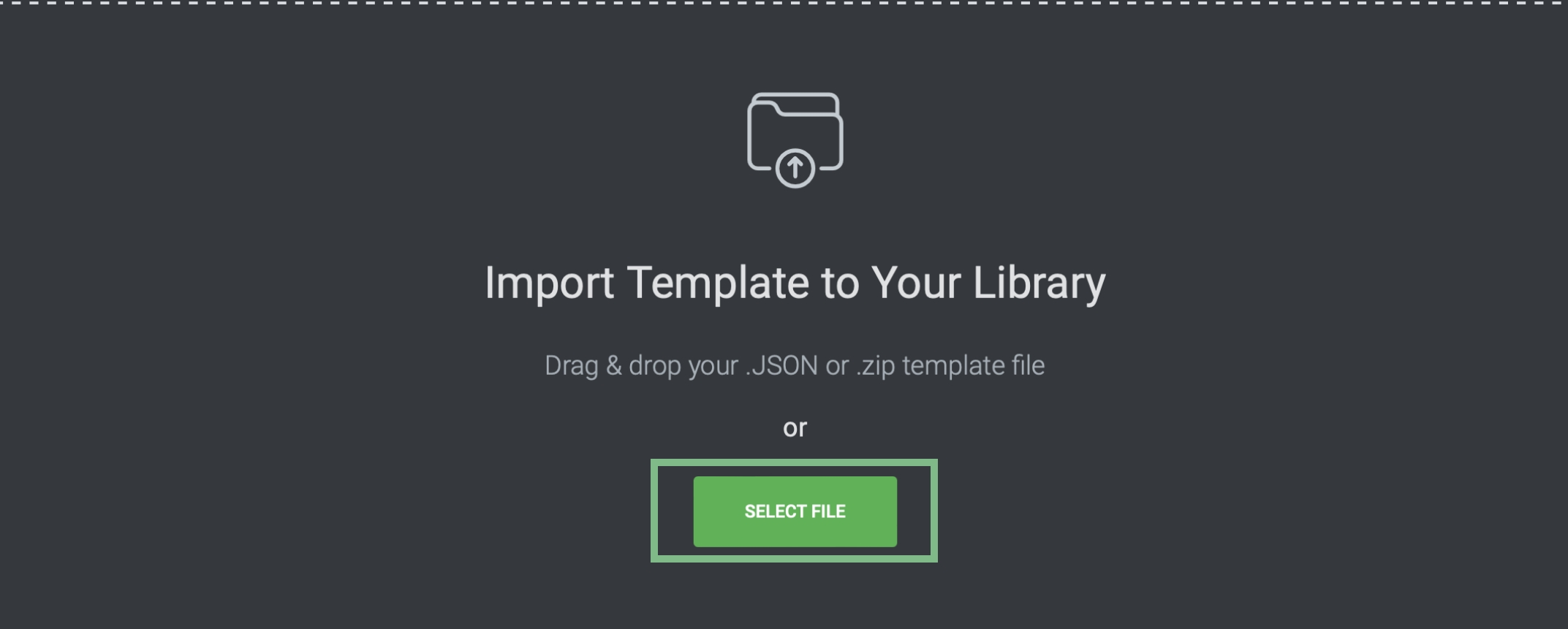
Enjoy the template 🙂
More about wee-ti Media GmbH
If you like to explore more about our services, feel free to check out our Website at wee-ti.de